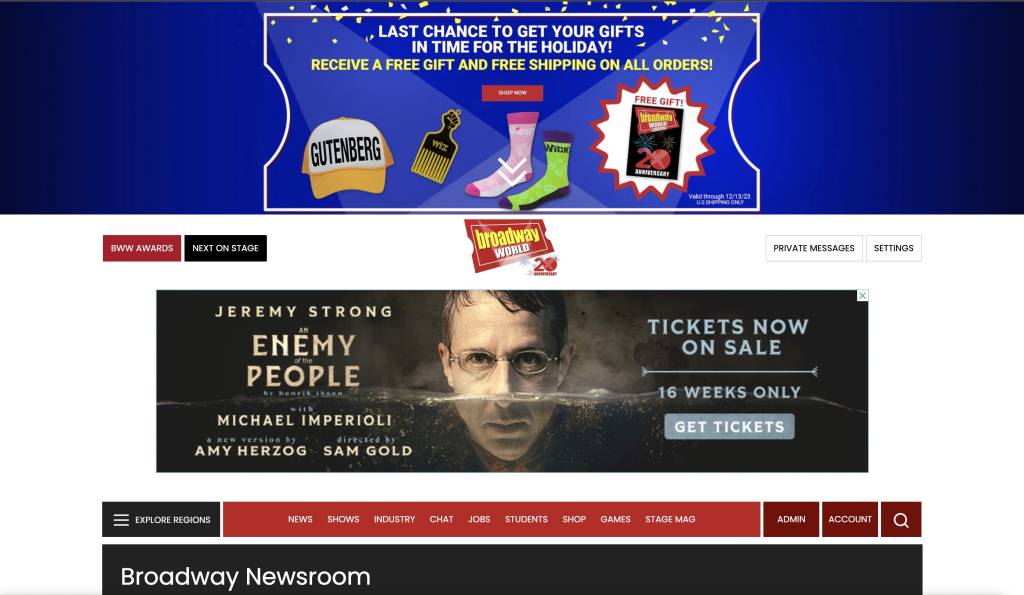See Also: Integrated Unit | Logo Burn | Countdown Clock
Special Units
ALL MATERIALS NEED TO BE SUBMITTED AT LEAST THREE BUSINESS DAYS BEFORE LAUNCH TO GUARANTEE TIME TO LOAD, TEST, AND ADDRESS ANY UNFORESEEN ISSUES.
New Interactive Units
Expandable Desktop Units
Dimensions: Starts at 970×250, and expands to 970×500 on user interaction.
Formats – Static image, animated image or third party tag/HTML (can contain video)
Sample 1: Next on Stage – Click for Interactive Preview
Sample 2 TodayTix – Click for Interactive Preview
Desktop – Pushdown Unit
Formats – Responsive, can be static image, animated image or third party tag/HTML (can contain video)
Dimensions: 2450×600
Interactive previews:
Sample 1: BWW Store – Click for Interactive Preview
Sample 2: BWW Store – Click for Interactive Preview
Integrated Feature Unit
This unit should be a 680×200 iFrame. However, we can also take it as regular, fully-integrated third party banner tag, if that’s easier.

Countdown Clock
This unit is generally comprised of a 300×100 banner, either as a tag or image and link, and a standard countdown clock. BWW will upload the clock separately.
However, if you would like to build a custom clock into the banner, the entire unit (banner and clock) should be 300×200.
In both cases, the banner should include copy about what the clock is counting down.

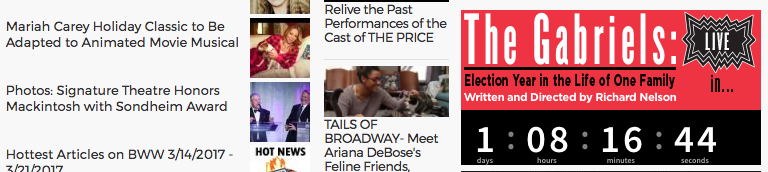
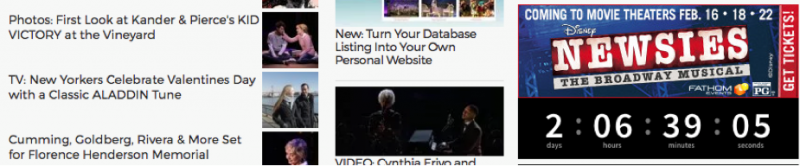
Logo Burn
Logo burns incorporate a show, client, or event’s logo into the traditional BroadwayWorld logo found in the top left corner of all BWW pages.
For this, we require a static, transparent .png for this placement. See examples below.